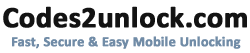How to Unlock Sony Xperia with Unlock Code
 |
| Unlock Sony Xperia |
Below is Standard Unlocking Instructions for Sony Xperia Phones
1. Power on the phone with a non accepted sim card
2. Your phone will prompt to enter unlock code
4. Enter the unlock code provided and press OK
5. Your Sony Xperia Z1S is unlocked.
OR
2. Press the left Arrow (<) button.
3. Press the star (*) button twice.
4. Press the left Arrow (<) button again.
5. You will briefly see one of the following messages listed on devices display: “Personalized with MNC2” or “Personalized with MNC3”. Wait approximately three seconds.
6. The display will indicate “Network” and a picture of a closed lock. Press Select.
7. The display will indicate “Unlock (Net) 5” and “NCK:”
8. Enter the Unlock Code we provided you and press okay.
9. The handset will display “Network unlocked” and the display “Insert SIM” appears.
10. The handset is successfully unlocked.
How do I know my Phone's Network is Fully Unlocked?
With a Non accepted simcard start up the phone. When the screen says "emergency calls"
1. Start up the phone and press the Menu key ( ) and Back key ( ) as follows:
2. Pressing Key Sequences: Menu Back Back Menu Back Menu Menu Back
OR
Press *#*#7378423#*#* and access the service menu:
[X] Network 10 <== This means you have 10 attempts to enter the code, and then network is still locked.
[ ] Network Subset 10
[ ] Service Provider 10
[ ] Corporate 10
[ ] Sim 0
If it shows [ ] rather than [x] for all the boxes above, it means your phone is fully unlocked.
If it shows [X] Network 0, it means your phone is hardlocked, 0 attempts to enter the code. You can only unlock your phone via Xperia Unlock Software in this case.
Please Note: There is no refunds if unlock code is delivered and your phone is hard locked means 0 attempts left to enter the code. If you are not sure about this, please contact us first.
If you didn't get unlock code for your Sony Ericsson device, then Get Sony Ericsson Unlock Code from
us with a 100% guaranteed to unlock. also get the complete guide and
support on How to Unlock Sony Ericsson Phones. Unlock your Sony Ericsson phone in a fast,
secure and easy way.
Some Popular Sony Ericsson Phone Models Unlocking Instructions
Note: All new phone models requires non accepted gsm sim card to unlock your phone.